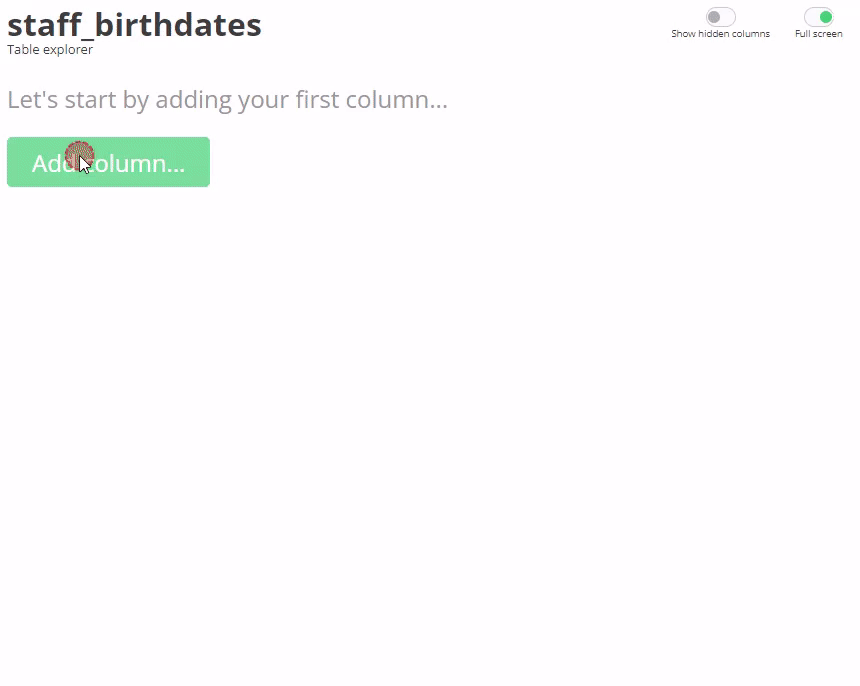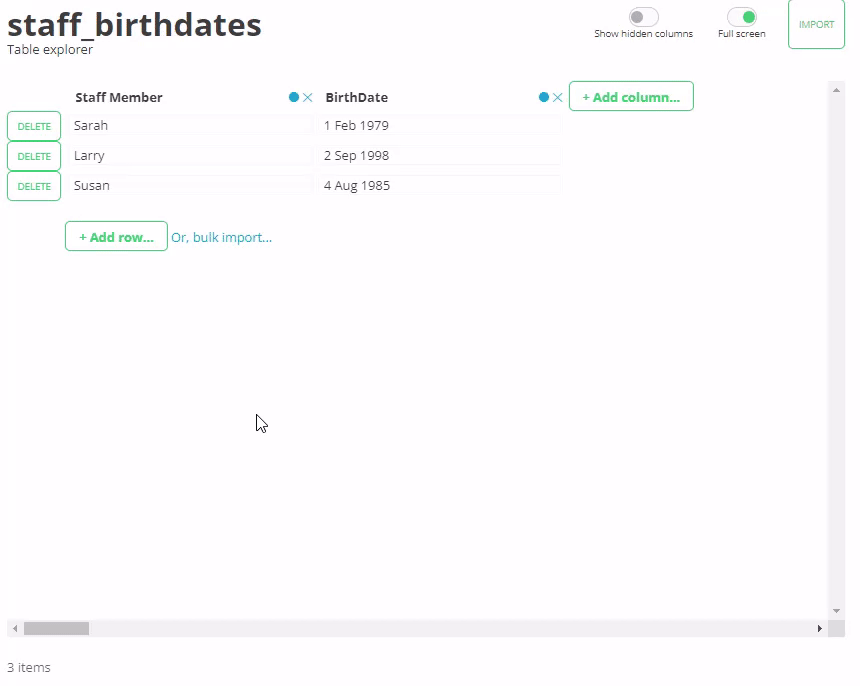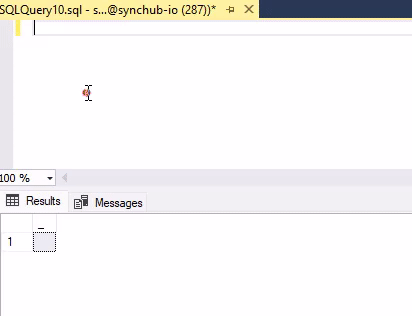The Flexi Table
Our new Flexi Table brings a whole new dimension to your SyncHub data warehouse, allowing you to create and edit ad-hoc tables at will.
SyncHub’s core feature is syncing your cloud data (like HubSpot, Xero, simPRO etc) to Power BI, Tableau, Excel, G-Sheets or your favourite reporting tool. We do this by polling the cloud service for new or modified data and syncing it to a database optimized for reporting.
So far, so good. But sometimes there is additional data which simply isn’t available from your cloud service. Perhaps you’d like to record your staff member’s birthdays so you can organize a birthday lunch. Or maybe you need to cross-reference your staff timesheets with absentee records from your payroll spreadsheet.
Until now, if you wanted to bring that data into SyncHub, your only option was to BYOD and build everything up outside of SyncHub. But not anymore - our new Flexi Tables let you create and populate your own ad-hoc database tables as easily as you would edit a spreadsheet.
Just enter your data
Name your table, add your columns and start entering data. Our Flexi Tables are as easy to manage as a spreadsheet:
Or, import data from a CSV file
If you’ve already got your data in Excel or G-Sheets, just drop it into your Flexi Table for a seamless import. Our system stages your data for review where you can make changes, then conduct your final import with the touch of a button.
Incorporate into your existing BI reports
Your Flexi Tables are stored in your Insights schema, alongside the cloud data SyncHub maintains for you. This makes it incredibly simple to integrate with your existing BI reports.
Get started
Flexi Tables are included your Insights module, so head over and get started whenever you’re ready.