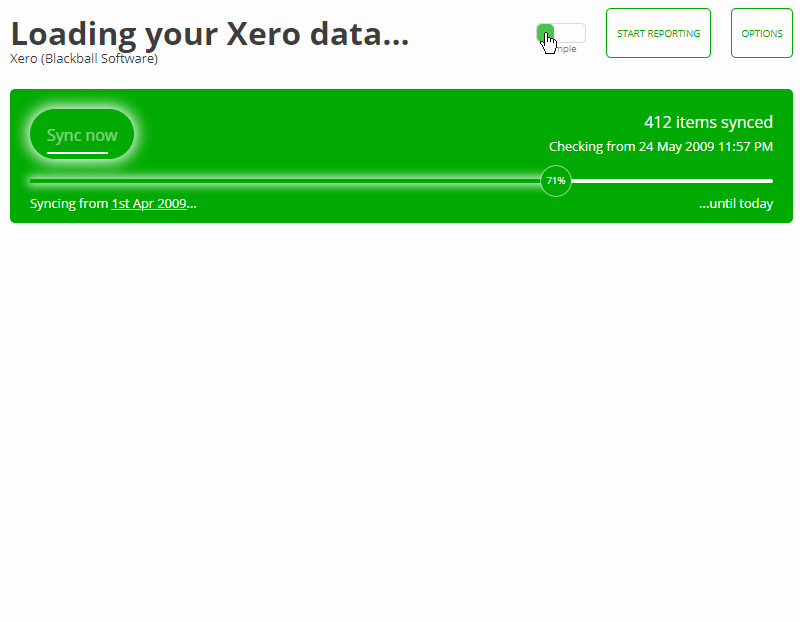Introducing…Nerd Mode
It sounds easy, right? All that SyncHub essentially does is simply sync data from your cloud platforms. However there are a lot of moving parts behind-the-scenes and it is knowledge of these moving parts that helps customers understand how and when their data is coming down.
To date, we have tried to convey these features through our UI. However as the product has evolved, there is now simply too much “clutter” for people to deal with - especially people who are new to SyncHub. But we have a solution….introducing….nerd mode!
Nerd mode gives us the best of both worlds, with a three-toggle switch:
simple. By default, customers see the information most pertinent to them - data rates and activity. This is also the view that new customers will first see
advanced. Toggle the switch and you’ll see a breakdown of endpoints. This is more-or-less the view that we used to provide for people, with details of each type of data - progress, date ranges, throughput etc
nerd. This is actually a view that our support team has had for a while. In shows additional information like API efficiency and usage
We hope that these changes make the system cleaner and easier for our customers, as well as more informative.